Overview
Component overview
The component overview view contains the basic information of the component, which is more convenient for component managers to check the status of the component.
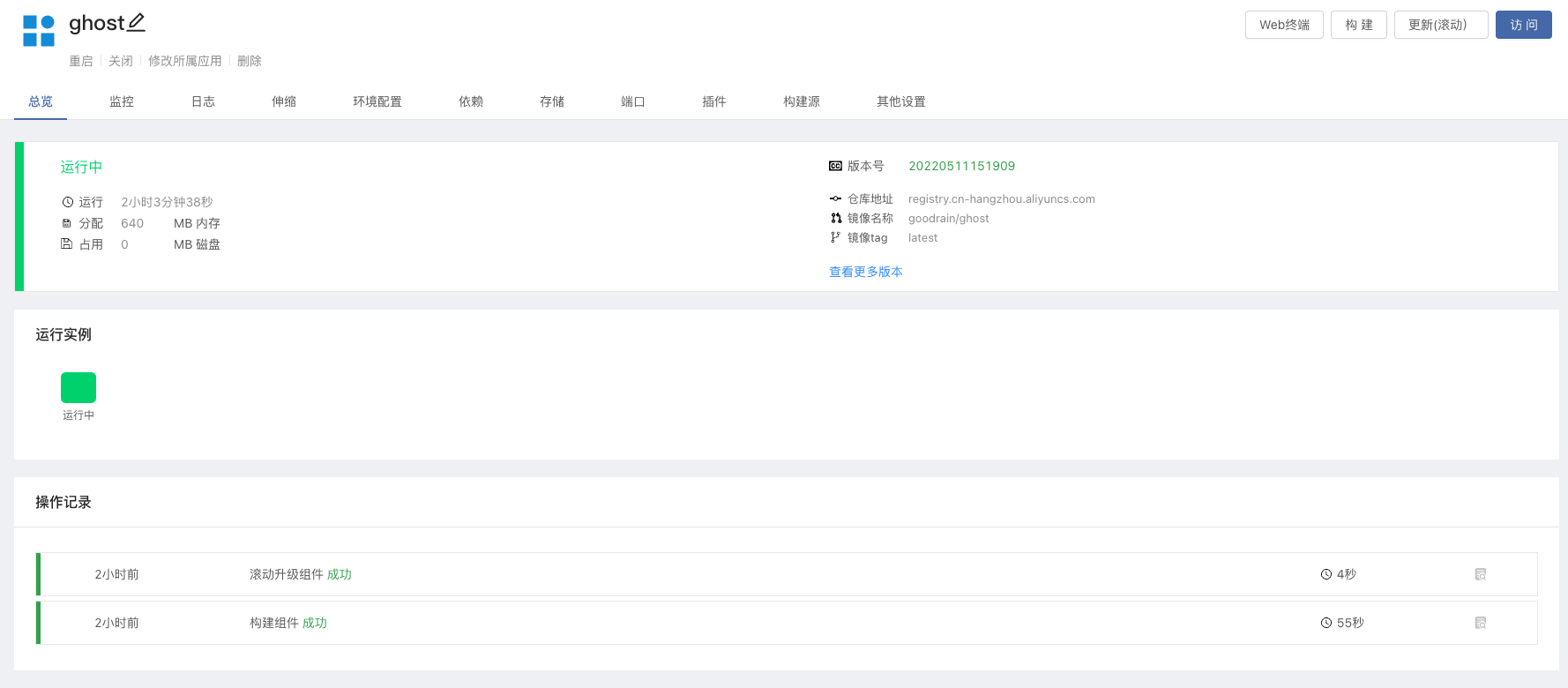
The component overview display information is as:
| introduce | |
|---|---|
| component name | The component name can be modified, but the English name of the component cannot be modified |
| Component Basic Operation | Operation component start, stop, update, web terminal, etc. |
| component life cycle | Display the running status of the component, in the form of text,/block dynamic |
| operation hours | Display component running time |
| Memory | Displays the memory size allocated by the component in MB |
| disk | The size of the disk occupied by the display component |
| version number | The version number of the component, corresponding to the tag of the component image |
| build source | Different build sources display different information, for example, components from image creation will display warehouse address, image name, tag |
| version rollback | Displays the version information of each build, can be rolled back, and retains build version records within 30 days at most |
| Operation record | Record operation logs, build logs, etc. |