Helm application management
Follow the documentation to understand the management of Helm applications in the Rainbond platform, enabling developers or operators to manage and operate Helm applications.
Helm application configuration
The Helm application configuration page provides a graphical interface to modify the contents of the values.yaml file. The bottom text box provides thevalues.yaml file preview function. If you need to modify the configuration, you need to define the needs in Values configuration Modified Key and Value.
- Example
Assuming that the image Tag 8.0.25-debian-10-r37 in the following figure needs to be modified to 8.0.25-debian-10-r38, the key needs to be defined in Values configuration as image.tag, The value is 8.0.25-debian-10-r38, and . is used to distinguish the key in multi-level cases; after the definition, click Install or Update below to take effect.

Helm app upgrade
After the Helm application is deployed, the version can be upgraded or rolled back on the configuration interface. The operation performed here is equivalent to the helm upgrade`` helm rollback command. It should be noted that during the upgrade or rollback process, if you need to To operate the data, users need to handle it by themselves during the upgrade or rollback process.
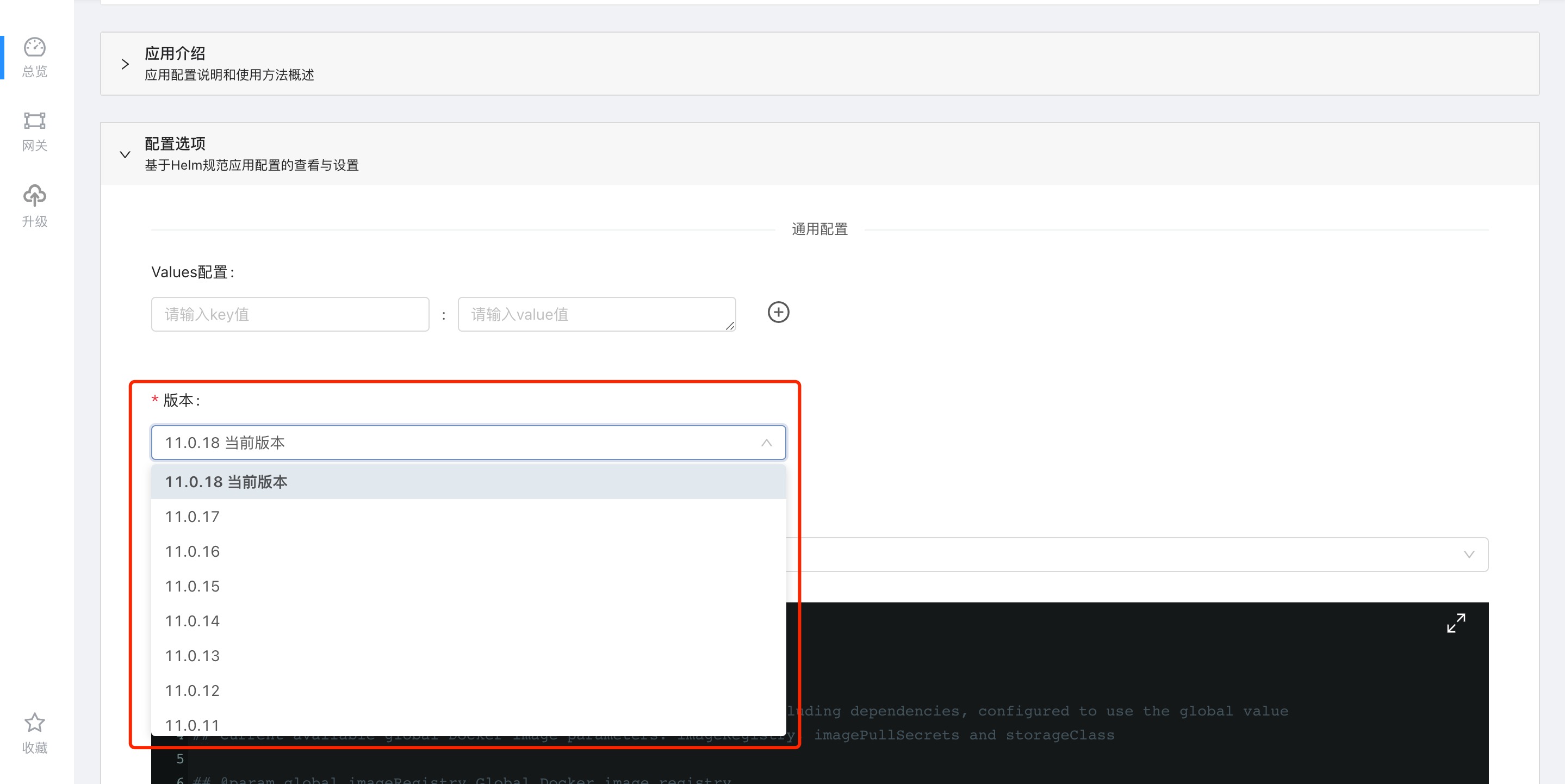
Application upgrade or rollback related records will be displayed on the upgrade page on the left side of the page.