Enterprise overview
Enterprise View Page
The enterprise view interface will display overview, application market, team, cluster, user, and setting information in the Rainbond platform. Only the enterprise administrator can see it. Through the enterprise view, you can quickly understand the basic information of the current Rainbond platform.

| Function | Introduction |
|---|---|
| Overview | Displayenterprise information, applications, components, teams, cluster resourcesand other information |
| application market | Show the application model under the enterprise, which is the application product of enterprise digital assets, and can be installed on any Rainbond platform or other supported cloud native platforms in a standard way, see Application Market |
| team | In Rainbond, a team is a concept of a collection of resources, see Team Management |
| cluster | In Rainbond Enterprise Edition and Public Cloud Edition, an enterprise can connect to multiple clusters, see Management |
| user | Display enterprise user information,add, delete, modify users, password , etc., see User Management |
| set up | Platform basic settingsandEnterprise administrator management, see Enterprise settings |
Favorite function
The favorite function can help you quickly enter the component management interface
The following takestest team,test application,nginx componentas an example to demonstrate how to quickly enter the nginx component through the collection function.
The current location is the management interface of the nginx component. Click the navigation symbol in the upper left corner to see the favorites function in the menu bar. Click+to add favorites.
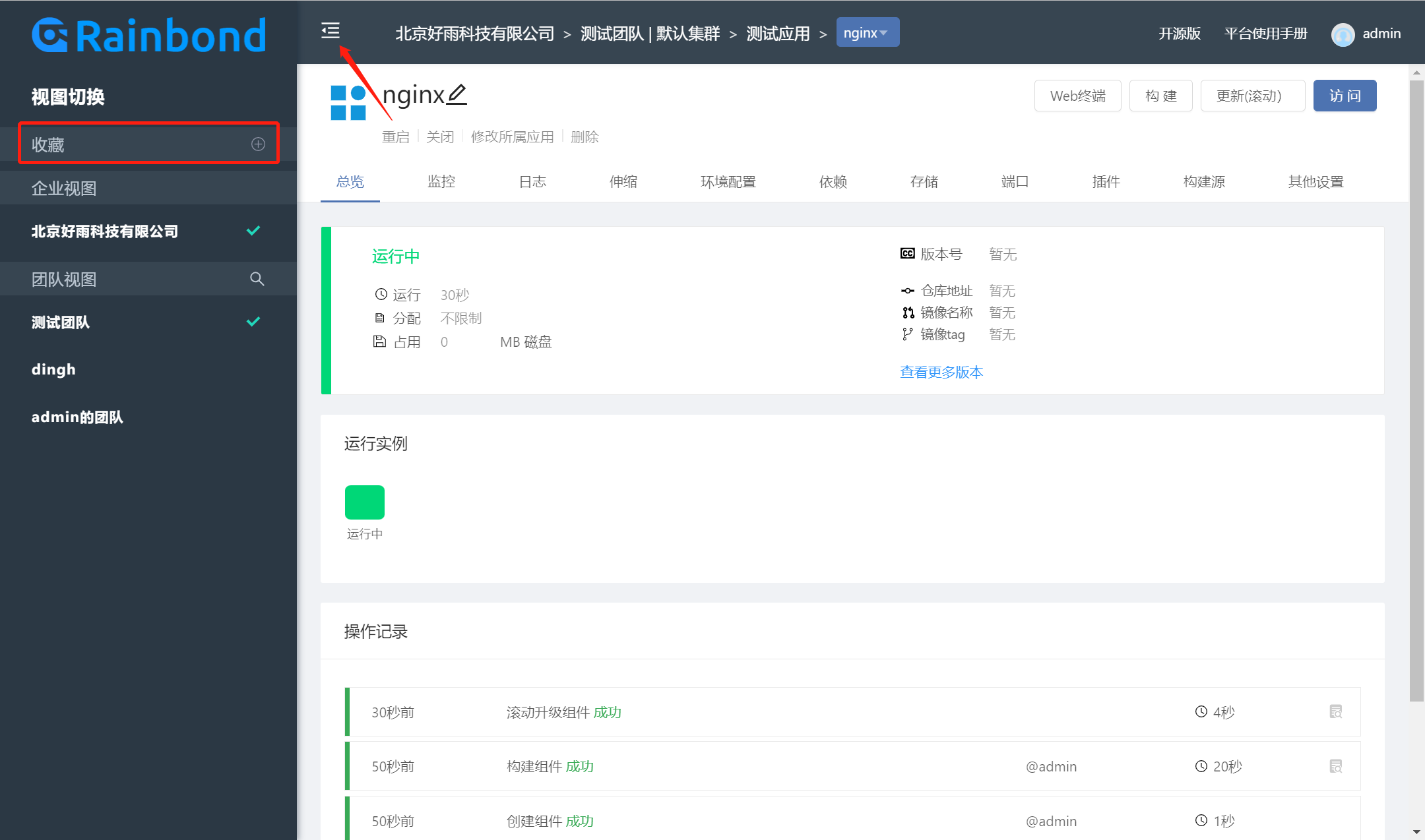
Fill in the name and click OK to complete the collection
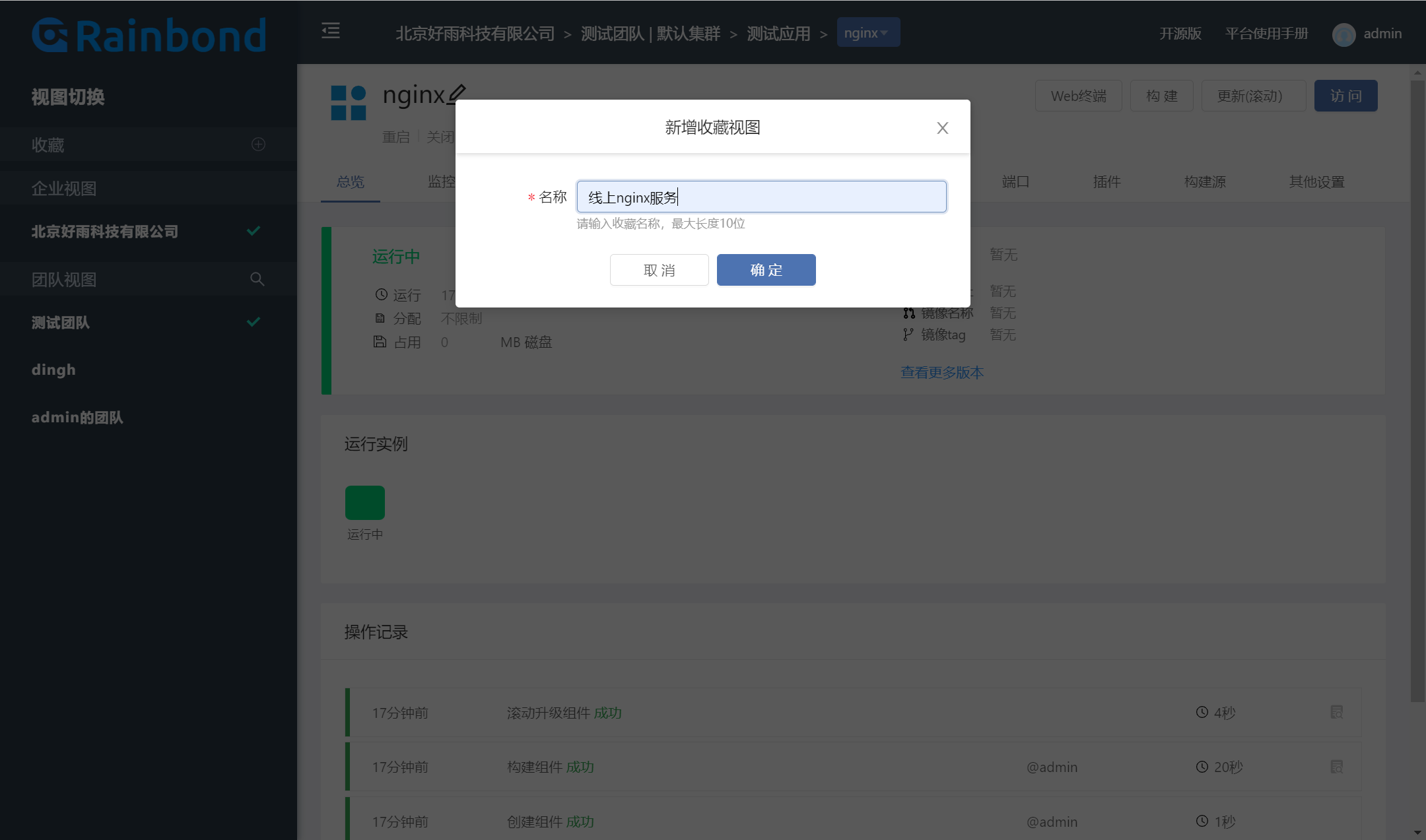
After the addition is complete, click the navigation symbol in the upper left corner of any page of the rainbond platform to find the favorite components, and click to quickly enter the nginx component management interface.
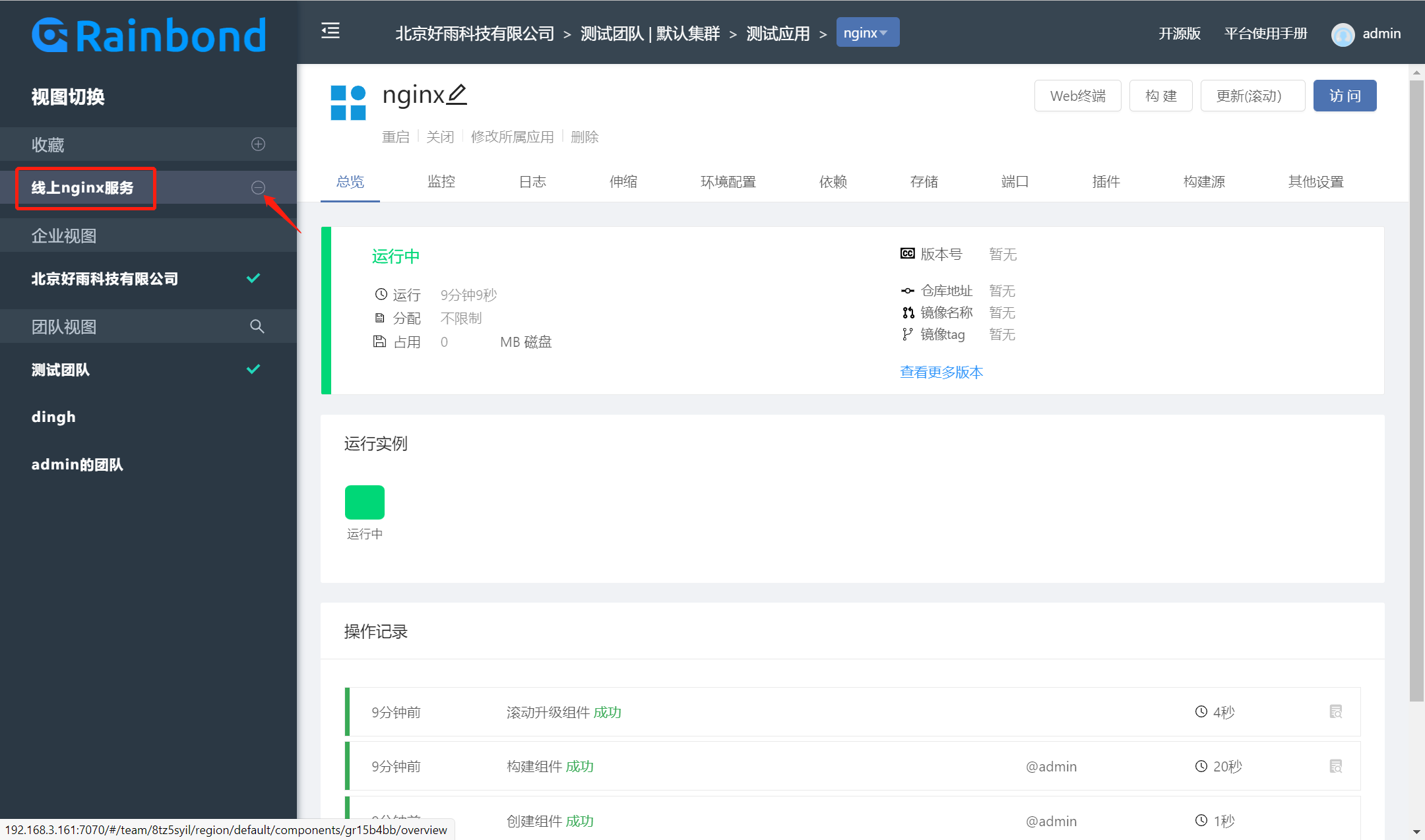
For favorite items that are no longer needed, click the-number behind the corresponding favorite item to delete