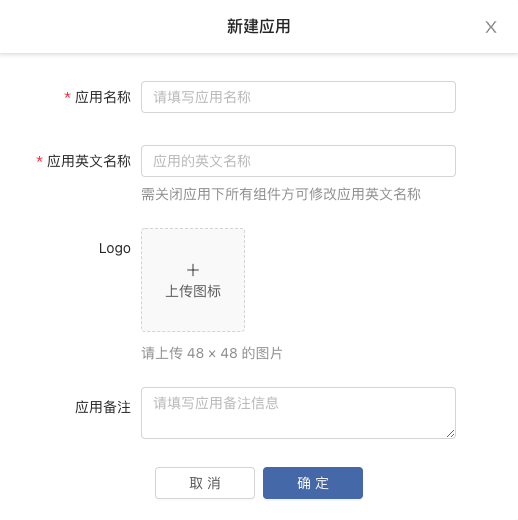Create an app
Follow this document for reasonable application planning and creation based on your business scenarios.
Preconditions
- The planning and creation of the team has been completed.
- Understand the concepts and planning methods of Rainbond application.
Create an app
Application creation accompanies the whole process of developers using Rainbond. Reasonable division of applications is intuitive and important for developers and operation and maintenance personnel to effectively manage business systems.
The process of creating an application is as follows:
- Go to the
Team View/Overviewpage and click New Application. - Fill in the app name, app English name, logo, and remarks to complete the app creation.
The creation of applications can be performed on demand, that is, editing and adding in multiple scenarios such as installing from the component library, creating components, copying applications, and migrating applications.
In V5.6.0 version, application English name,application Logowere introduced.
- The English name of the application corresponds to the control body and Pod name, such as:
- The English name of the application is
myapp, the English name of the component is alsoapp1, then the Pod ismyapp-app1-xxx
- The English name of the application is
- The application logo displays the
Logoof each application on the team overview page.