Application overview
Application overview introduction
The application overview view contains the basic information of the entire application, making it easier for application managers to check the status of the application.
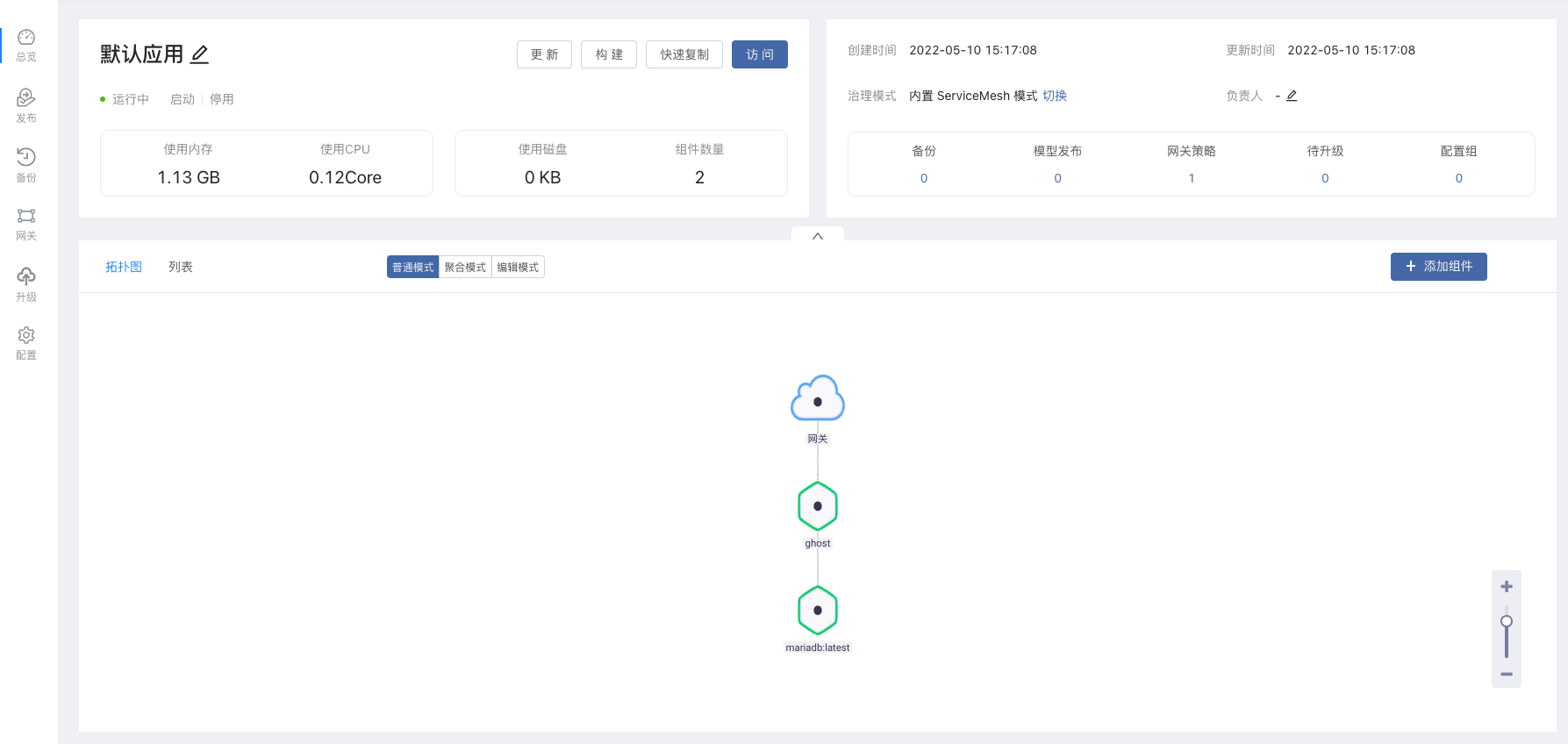
The application overview details are as:
| introduce | |
|---|---|
| Application Name | Show app name |
| Application resource monitoring | Show the CPU, memory, and disk used by all components in the application |
| application life cycle | Application lifecycle management, batch activation, deactivation, update, build, etc. |
| Application topology | Apply topology map management, manage dependencies between components, add and delete |
| add components | Adding components in the app has the same effect as adding components in the team view |
| governance model | Application governance mode switching, you can switch the built-in ServiceMesh mode, Kubernetes native Service mode, and Istio governance mode |
| Quick copy | Quickly copy the deployed components to new components, which can be copied in batches. |
| Operating components | Perform basic operations on components and display basic information through topology diagrams. |
📄️ Application topology
Show the network relationship, business relationship and business logic of all components contained in the application
📄️ application life cycle
Describe the basic operations of Rainbond applications
📄️ add components
Explain how to easily add components to the application documentation
📄️ Apply Quick Copy
Quickly build a development environment through application replication
🗃️ App governance
1 items
App name modification
Click the application name to modify it, but the English name cannot be modified.