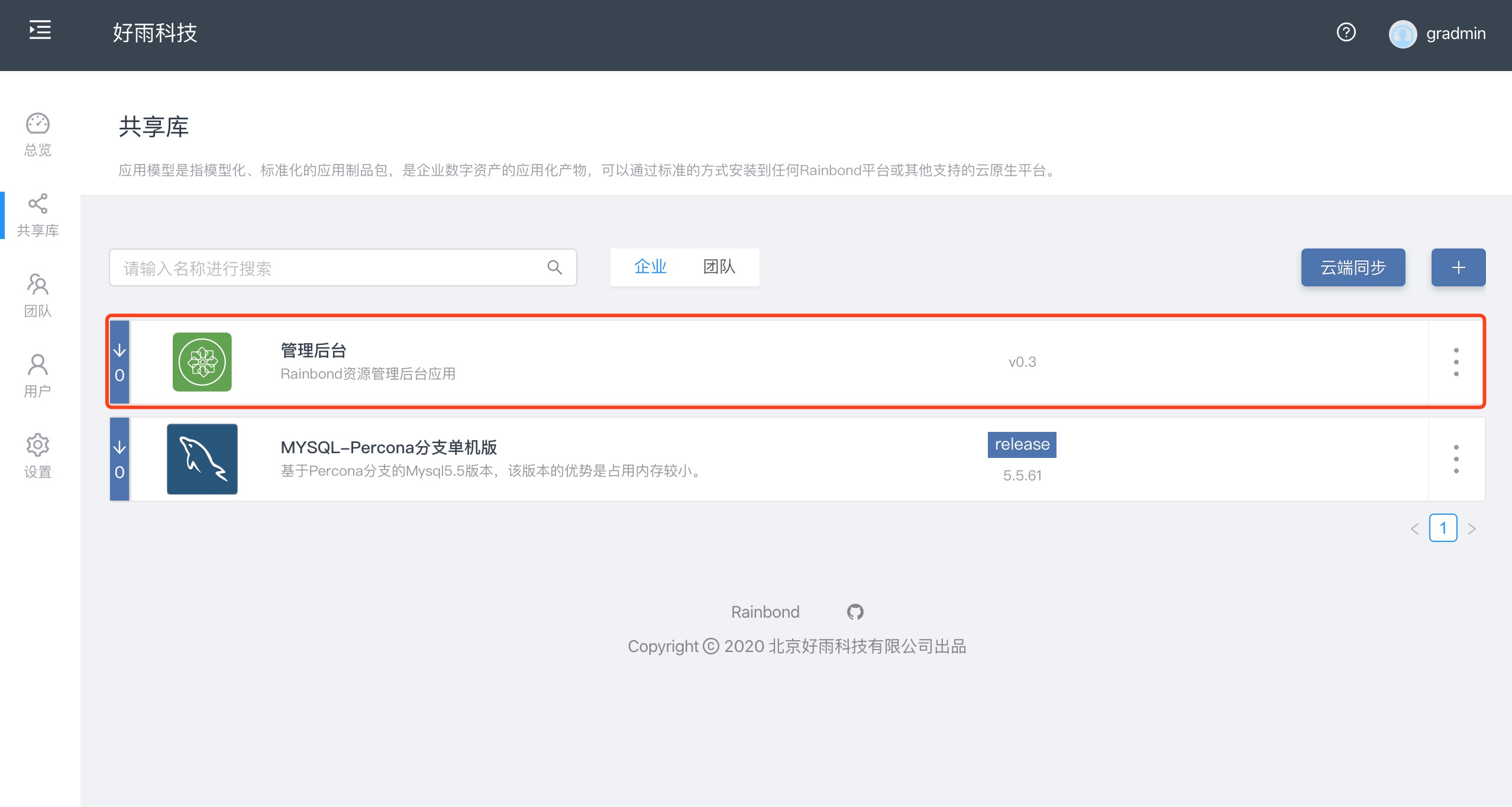Market-based application delivery
application delivery
Online delivery using public cloud marketplace
For users in an online environment, they can directly use the Haoyu public cloud market for business delivery, and publish the business system to the Haoyu public cloud market. Users can directly download and install the complete set of business systems in the public cloud market with one click.
The private internal market is built into the Rainbond platform, and the public application market is currently provided by Haoyu Technology; the public cloud market serves the interconnected private application market, providing cross-platform, cross-cloud application resource synchronization and upgrade.
Version management
The application in the application market supports the coexistence of multiple versions, and the operation granularity of the application supports the version level.
App export
In order to allow users to better manage their applications and deliver business quickly and easily, we have designed an application import and export function for the platform, which allows users to package applications in the internal market into a compressed file with a few simple clicks. , and can be downloaded locally.When exporting, two formats are supported, one is rainbond-app format and the other is docker-compose format.

- Select the version of the app to be exported to start the export. The export time depends on the network conditions.
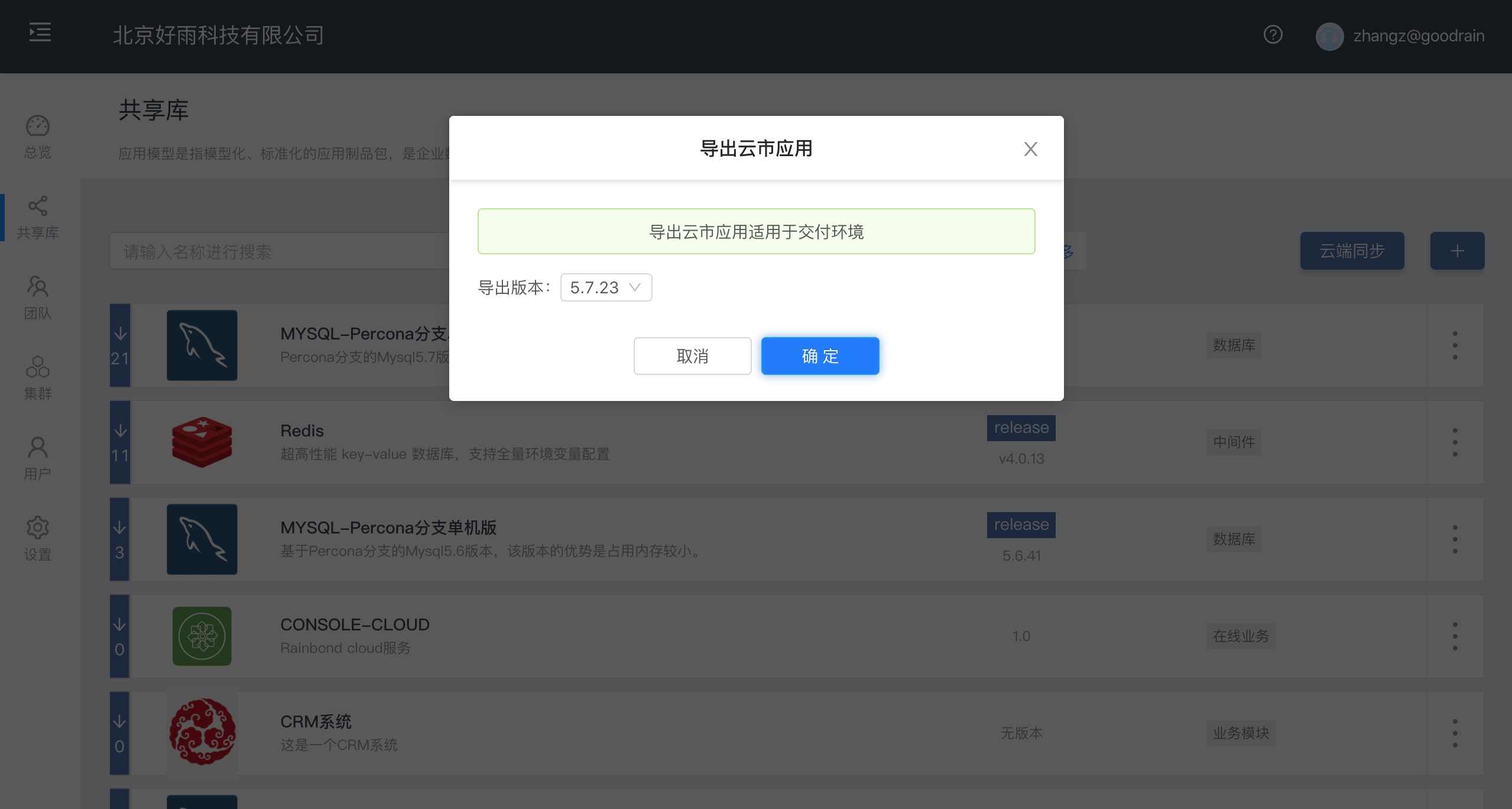
application import
Taking into account the application delivery in the offline environment, Rainbond has designed and implemented the offline import and export functions of the application.Complex business systems can be quickly delivered in different environments with the help of network or offline application packages, and the installation speed and ease of use far exceed traditional delivery.In addition to the standard Rainbond application model, it also supports exporting the docker-compose model for convenient delivery from the Rainbond platform.
- Application Import Process
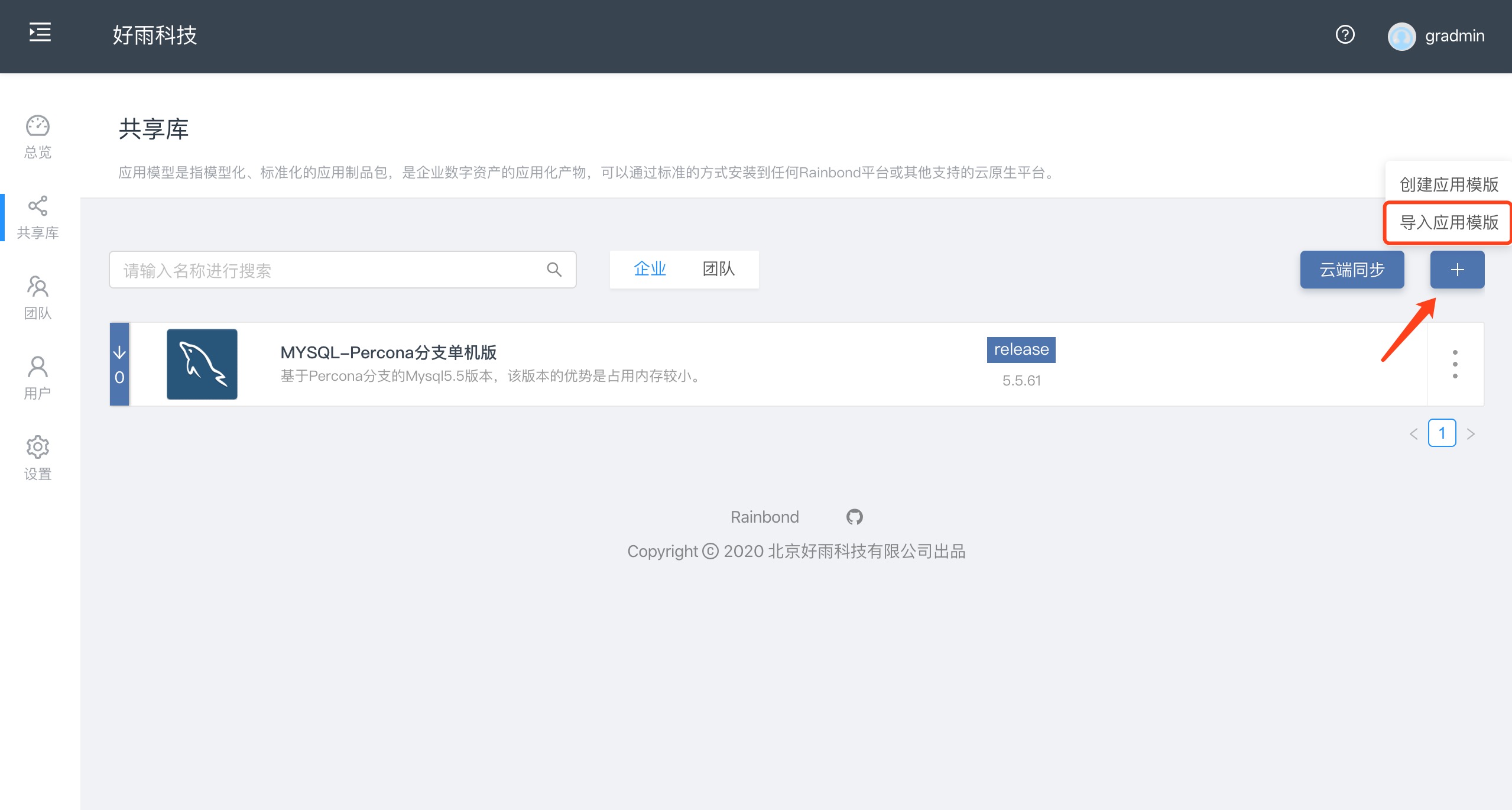
Application template import interface
Click theuploadbutton to select the application template to be imported. After uploading, the uploaded application will be displayed in the uploaded file list. After checking it, you can choose to import the team or enterprise according to your own needs. Clickto confirm the import, that is, enter the application template import process, please wait patiently on this page until it prompts that the import is successful, and the specific speed is determined according to the network speed.
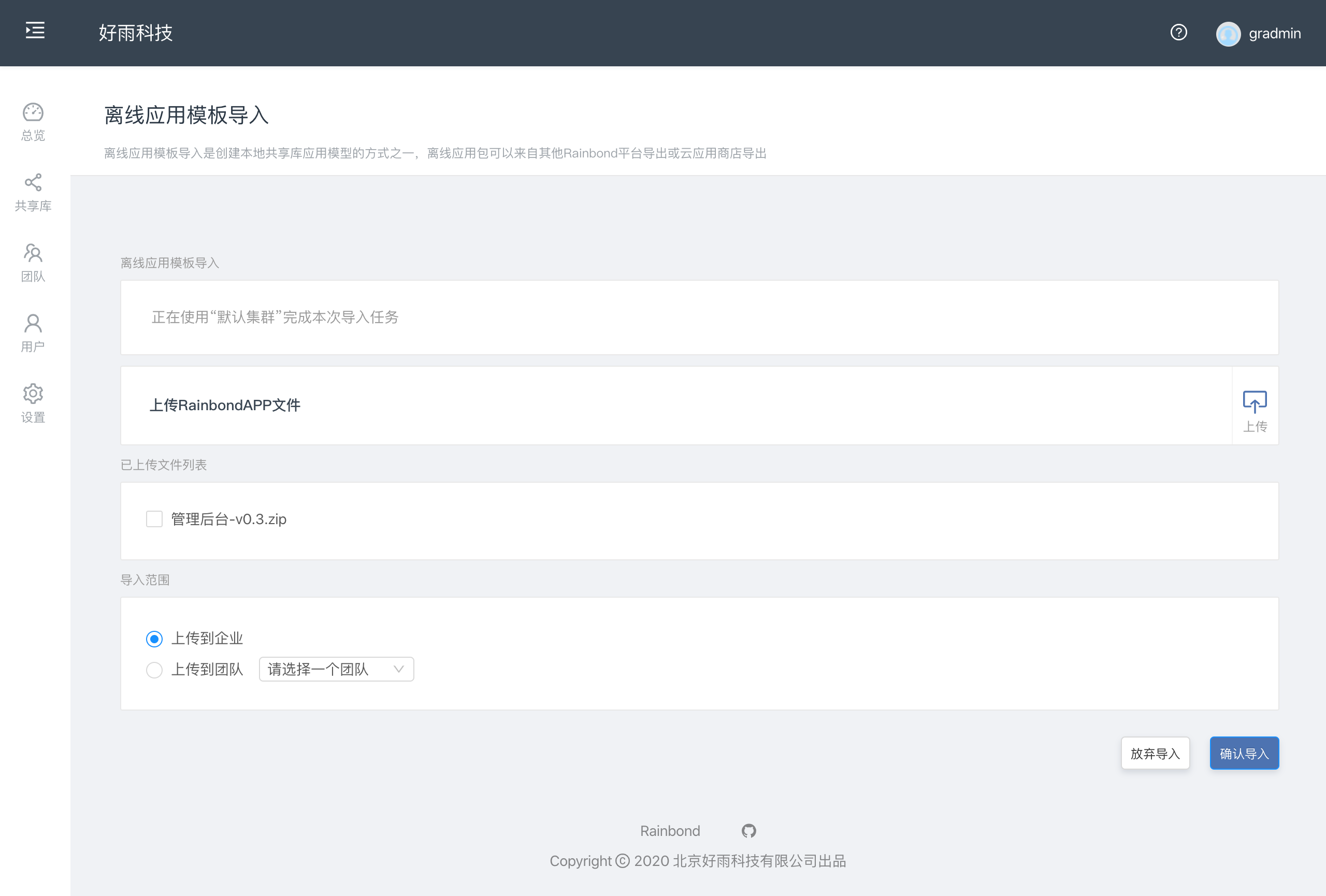
After the import is successful, it will automatically jump to the imported application template interface. When creating a component, selectto create from the application marketto install the component with one click