Custom monitoring for JAVA applications
Prometheus-based custom monitoring
Since the V5.3 version, Rainbond has added the custom business monitoring function, which supports users to realize the custom business monitoring based on Prometheus through the custom Exporter plug-in.This operation requires users to have a relatively systematic understanding of the Prometheus monitoring system.
For users whose main development language is JAVA, we have integrated jmx_exporter into the source code construction process, and you can implement custom JVM monitoring through a few simple operations in the following sections.
Preconditions
Rainbond version is V5.3 and above
A project built from JAVA source code
Enable jmx_exporter custom monitoring
Enable monitoring
The switch enabled by jmx_exporter is to add a specified environment variable for the JAVA service component ES_ENABLE_JMX_EXPORTER = true
Add a port 5556 for the JAVA service component, which is the default listening port for jmx_exporter.
Add monitoring point
By clicking the management monitoring point in the upper right of the business monitoring panel, you can define monitoring point information, which defines the source of monitoring indicators.
Click to add configuration This group of configurations contains the following elements, all of which are required:
Configuration name:Customize the name of this group of configurations
Collect task name:custom
path:/metrics
port:5556
Collection time interval:10s
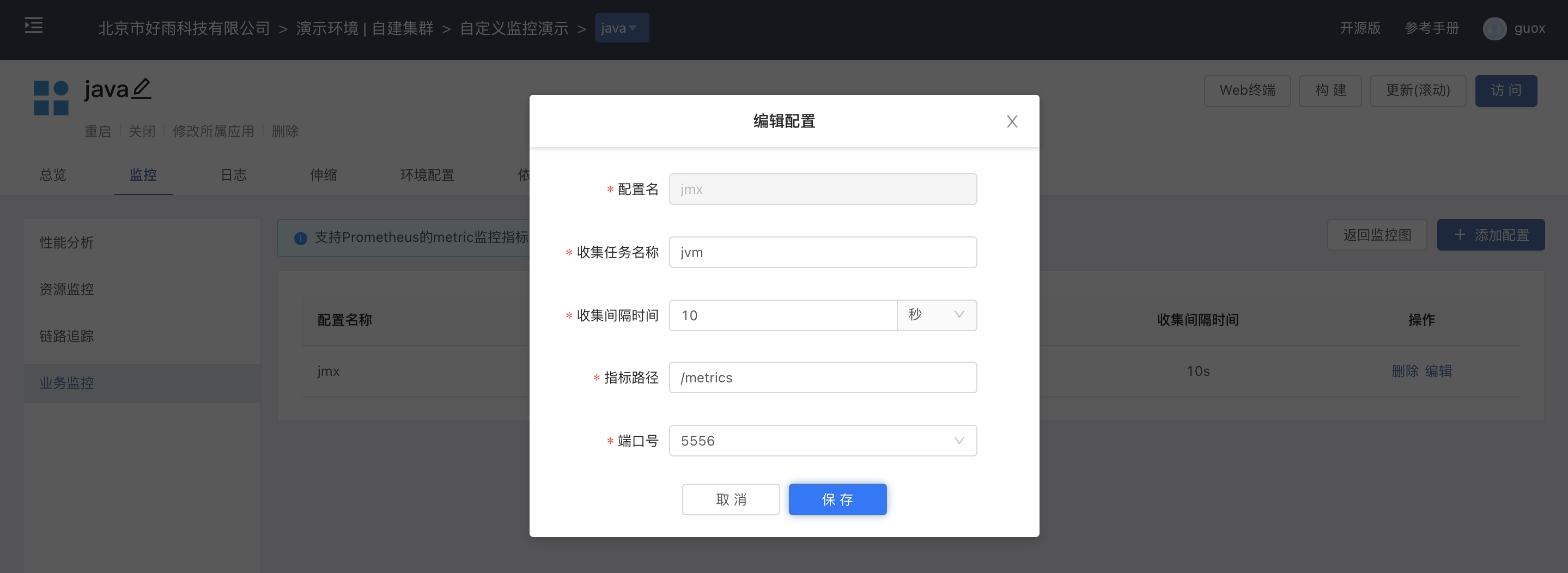
After doing these operations, update the JAVA service components to take effect.
Add monitoring chart
Next, you can add a monitoring chart to display the JVM indicator line:in the JAVA service component
Click above the business monitoring panel to add chart
After entering a new title and the corresponding query condition jvm_memory_bytes_used , click to query.If the chart is returned normally, the query conditions are correct.The definition of the title should be as clear and concise as possible, and the unit should be specified where necessary.
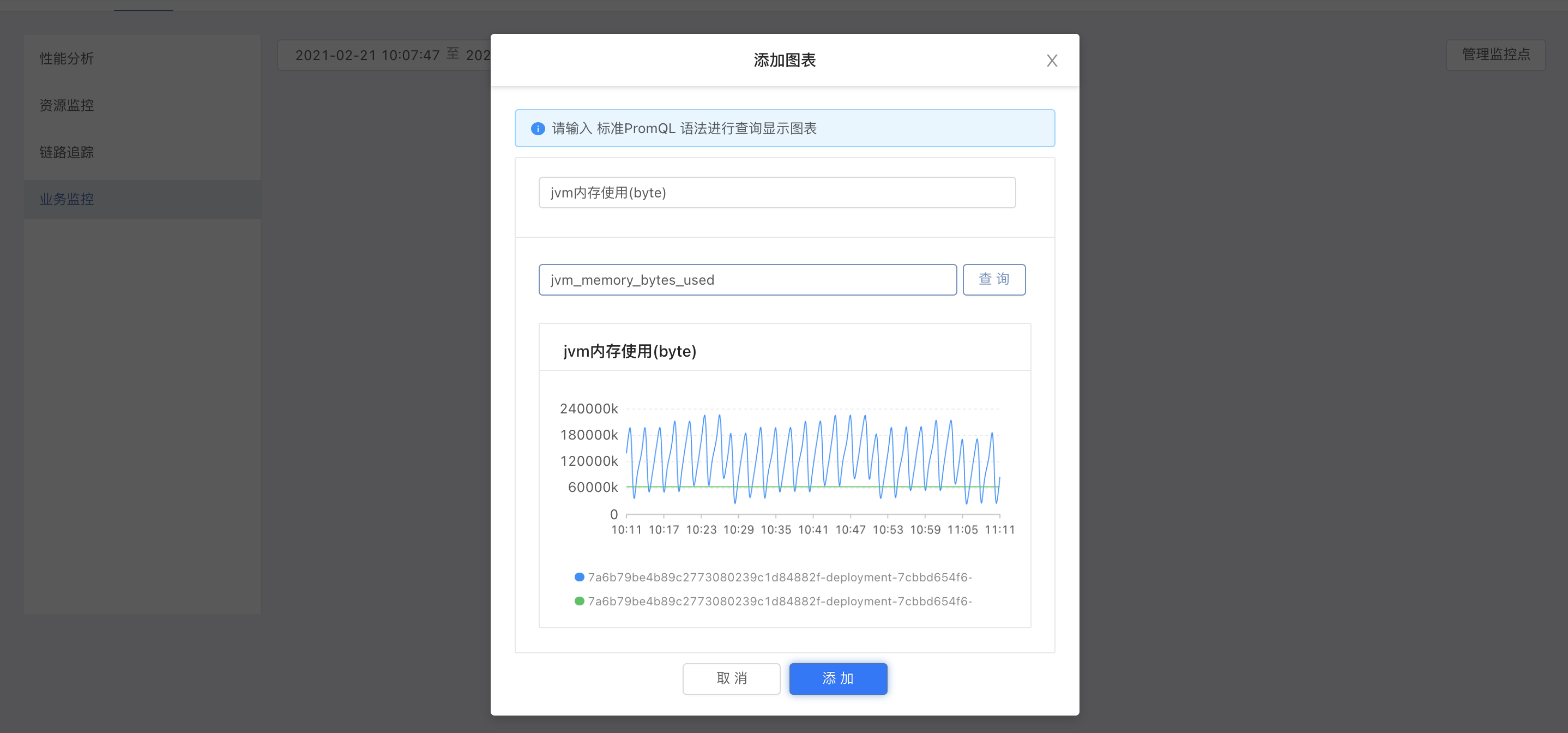
More advanced operations
More advanced settings can be defined for:by setting the following set of environment variables
| environment variable name | optional value | illustrate |
|---|---|---|
| JMX_EXPORTER_AGENT_VERSION | 0.15.0 | jmx_exporter version, currently the latest stable version |
| JMX_EXPORTER_HTTP_PORT | 5556 (default) | jmx_exporter listening port, customizable |
| JMX_EXPORTER_CONFIG | /app/.jmx-exporter/config.yaml (default) | jmx_exporter configuration file path, after you can customize the path, mount the custom configuration file to take effect |